Start coding with VS Code!
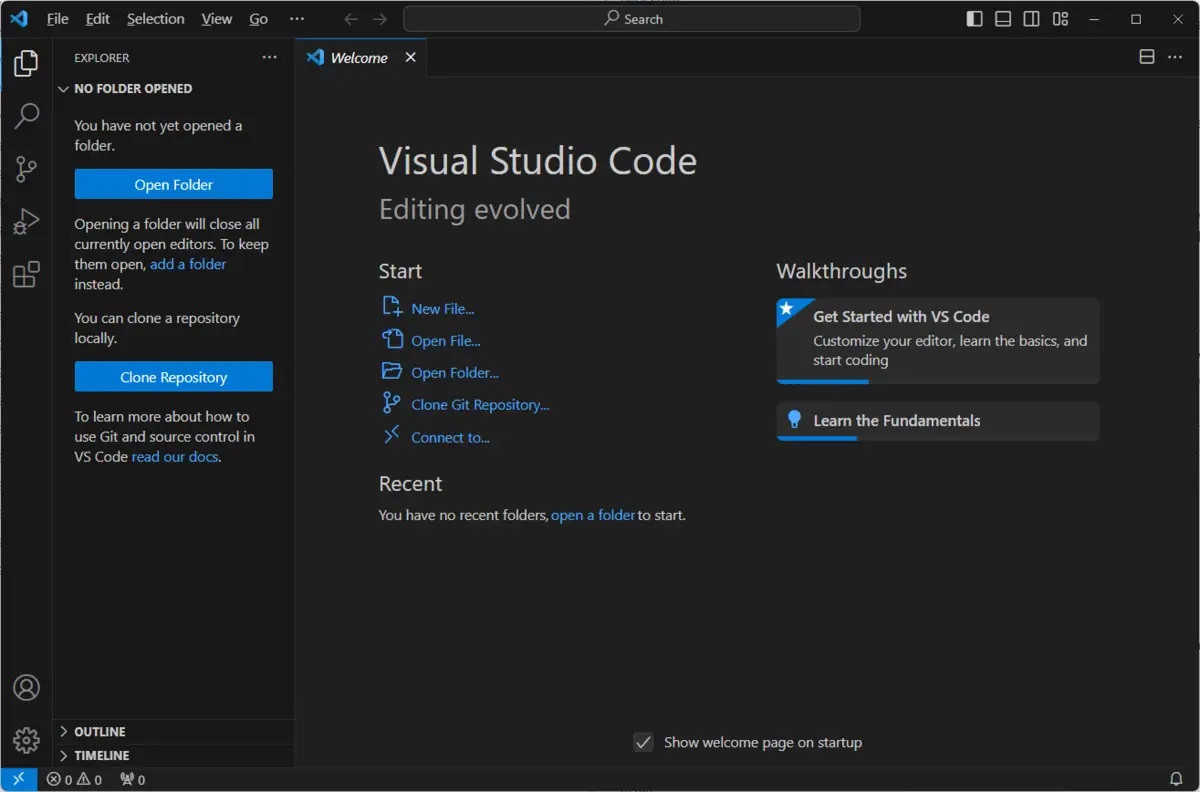
Visual Studio Code, often referred to as VS Code, is a free, open-source code editor developed by Microsoft. Introduced at the Microsoft Build conference in Spring of 2015, VS Code quickly gained popularity and is the most popular code editor to date. Built-in support is provided for JavaScript, TypeScript and Node.js and can be easily configured as a code editor for other programming languages(C, C#, C++, Python, Java, PHP, .NET, +more) through extensions. VS Code also includes useful functionalities such as syntax highlighting, bracket-matching and auto-indentation. The additions of IntelliSense, a built-in debugger and Git support make VS Code an excellent tool to write code.